The blogs been fairly quiet for a while now. I’ve been going through some large life changes. A new website project has also taken a lot of time lately, but let us not dwell on the quiet time. Just tonight I had a chance to play around with the new Alembic Exporter for DAZ Studio. One huge limitation of the exporter is that it only supports a single UV map. The solution to this is quite simple. Merge the UV maps! Of course the first thing I thought to do was take the convoluted path of exporting Genesis to LightWave as an .OBJ, merging the UV’s, exporting back to DAZ, re-rigging, animate and finally export again via Alembic. This struck me as somewhat terrible. So I Googled for something like “merge UVs DAZ Studio”. First thing I stumble upon reminds me about DS’s Texture Atlas – Facepalm!
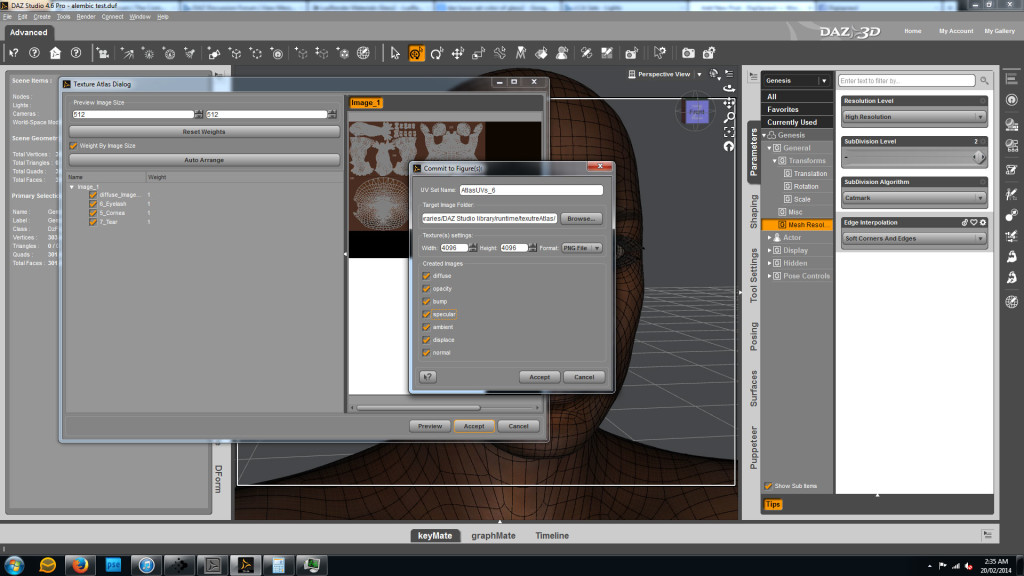
Texture Atlas is simple and great for game developers, and those looking for a way around the Alembic exporter’s single UV map restriction.
Maybe I could forgive myself a little for the fact I’ve never actually used the plugin, but I was aware of it and what it did. Atlas is simple and quick to use. With that process complete I had a nice unified UV and series of texture maps (diffuse, specular, trans, bump, displacement). Next I load my laughable test animation and export via Alembic. Make sure you have “Preserve SubDivision Surfaces” turned off if you’re exporting to LightWave. LW doesn’t support this information from DS, not even if using Catmull-Clark (which technically it should). Unfortunately this isn’t the end of our troubles though.
First up, LW’s Alembic importer doesn’t preserve any material information, so those have to be rebuilt from scratch. This isn’t such a big issue if you only need a single material each for skin, nails, lips, and eye surfaces. The second snag is that the textures appear faceted when reapplied in LW. This isn’t down to Genesis’s geometry. Exporting without subdivision information applies geometry “freezing”, so you can still export a high poly figure (or apply subdivision in LW itself). In both cases the textures have the same faceting problem, regardless of how many levels of subdivision were applied. The lower the subdivision level when exported from DAZ Studio, the worse the faceting when reapplying the textures in LW. Whether this is an issue with LW’s inability to accept real subdivision information, or a problem with DS’s exporter is not clear. Atlas doesn’t seem to be part of the problem though. The merged textures and UVs appeared as expected in DS. Unfortunately as we can’t export Alembic back in to DS I wasn’t able to test the exporter itself.
While Alembic is still a work in progress, and both the DS exporter and LightWave’s importer both have issues, Alembic is still a very convenient format for transferring animation data. With widespread industry support Alembic seems destined to succeed, so we can all rest assured that someday it will all work beautifully. I hope that both DAZ 3D and LightWave’s developers continue to refine their implementations.


 DAZ Studio now has an
DAZ Studio now has an 
