
Ok, so there are always these little snippets of news that I want to write about, but either I can’t get together something significant enough to post or I’m strapped for time. News Bites is a new column or segment or whatever, where I’ll gather up all the crunchy crumbs and serve them up. Sound appetising? Hmm… Let’s hope it tastes better than it sounds, and entirely more hygienic.
What’s covered: 3Delight 11, DAZ Studio User Guide (by DAZ 3D), Complete Guide to DAZ Studio 4 (by Paolo Ciccone), DAZ Studio user image gallery, and the release of Vue 2014.
3Delight 11 – Quad Core For Free!
Released back on the 1st of October, 3Delight Studio Pro offers some great new features. Included is a new path-tracing algorithm, which is apparently much more efficient at rendering multi-bounce GI, SSS, and motion blur. There have also been multi-threading optimisations and significant improvements to all round raytrace render speeds. Support has been added for deep image output via EXR 2.0 file format.
Undoubtedly, there will be some time before we see the new algorithm implemented for DAZ Studio, but for adventurous and script savy super nerds this should be little problem. For such as these, and those that prefer to work with the standalone application, there is an additional piece of news here. As of version 11, we have access to a quad-core license (old version was dual core). DNA has also promised that users of the free version of the program will see releases more frequently, so we can expect our versions to be much closer to what the paying user base get to play with.
Download 3Delight Studio Pro
Well, that was a rather significant bite of news right there. What’s next?
Not a manual, but DAZ Studio has a User Guide
As of the 11th of November DAZ Studio has a User Guide and a QuickStart Guide. While these documents are still a far cry from the manual many DAZ Studio users have been asking for (for a good LONG time), they are accessible and perfect for getting new users in and orientated. Topics covered include the basic layout of the GUI and its various preconfigurations.(who knew there was such a thing?), posing, surface editing and render settings. The section on lighting will be of particular use for the many people new to 3D/CG that find this element particularly challenging.
Back to waiting for that manual.
DAZ 3D’s Long Lost Galleries Are Back
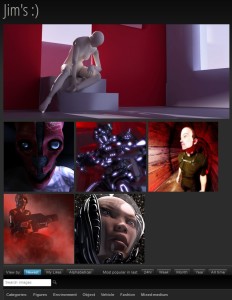 We all know what a disaster the website updates were at DAZ. The stores still flips out from time-to-time (or all the time, depending on who you ask), member avatars for the forums have just come back etc, etc, but since at least the 13th Galleries ARE back, though in Public beta. DAZ isn’t promoting the beta outside the members area of the forum, but all users have access now.
We all know what a disaster the website updates were at DAZ. The stores still flips out from time-to-time (or all the time, depending on who you ask), member avatars for the forums have just come back etc, etc, but since at least the 13th Galleries ARE back, though in Public beta. DAZ isn’t promoting the beta outside the members area of the forum, but all users have access now.
To configure your gallery preferences and to start your own collection you just need to visit the new “Gallery” tab in your “My Account” area of the DAZ 3D website. This new feature is still obviously in development, so navigating around the gallery is awkward, but it is shaping up nicely and has a lot of promise. Come by and check me out 🙂
The Complete Guide to DAZ Studio 4
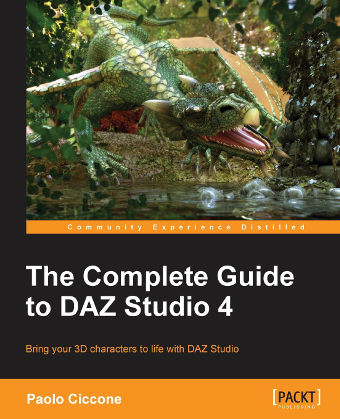 As if one guide in the month wasn’t enough, but here it is, and let us be honest and say that this one is far more extensive than the basic introduction provided by DAZ. Written by well-known community figure and creator of Reality for DAZ Studio and Poser, Paolo Ciccone –
As if one guide in the month wasn’t enough, but here it is, and let us be honest and say that this one is far more extensive than the basic introduction provided by DAZ. Written by well-known community figure and creator of Reality for DAZ Studio and Poser, Paolo Ciccone –
The Complete Guide to DAZ Studio 4 shows you how to effectively use DAZ Studio 4 from start to finish. This guide takes you on a fun journey into the world of 3D art with DAZ Studio. Using everyday situations and practical examples, this book leads you from understanding the basics of 3D to the exploration of all the relevant topics, including posing, lighting, rendering, and content installation. You will follow step-by-step examples that will show you how to create great 3D art with fun and ease.
Topics include:
- Pose human figures in a natural and believable way
- Use morphs to create new characters and install new content in DAZ Studio
- Understand the building blocks of a 3D model and modify the DAZ Studio materials
- Build a complete scene, with a character in a full environment
- Frame your shot and use the camera effectively
- Understand the basic principles and approach for lighting a scene
- Create geometrically accurate images with photo-realistic rendering
- Achieve photo-realism in DAZ Studio with the Reality plugin
- Create your own content in DAZ Studio and sell it online
- Animate your characters and create movies with DAZ Studio
Vue 2014 Release
 Our last compelling news bite of the day is E-on’s launch of the updated line of Vue products. On the 6th E-on released Vue xStream 2014, and Vue Infinite 2014. The lighter versions of the program (Complete, Esprite, Studio, Pioneer etc) will be released later in the month. E-on says the staggered release is aimed at dealing with download demand and providing better customer service.
Our last compelling news bite of the day is E-on’s launch of the updated line of Vue products. On the 6th E-on released Vue xStream 2014, and Vue Infinite 2014. The lighter versions of the program (Complete, Esprite, Studio, Pioneer etc) will be released later in the month. E-on says the staggered release is aimed at dealing with download demand and providing better customer service.
Vue 2014 Improvements include:
- (xStream) Better FBX support allowing for import of textured geometry and cameras. Camera motion import and export.
- World Point Position Pass – compositing flexibility
- Physically Accurate Sunlight Model and Photometric Lights – nuf said?
- Tone Mapping – multiple tone mapping filters to simulate human eye or camera light responces
- Natural Grain – natural colour variation suited for… natural stuff.
- EcoSystem improvements – natural clumping algorithm to give more natural vegetation distribution.
- Improved Plant Factory compatibility
- MORE!
And there it is, the first edition of our new News Bites. How does it work for you? Let us know.
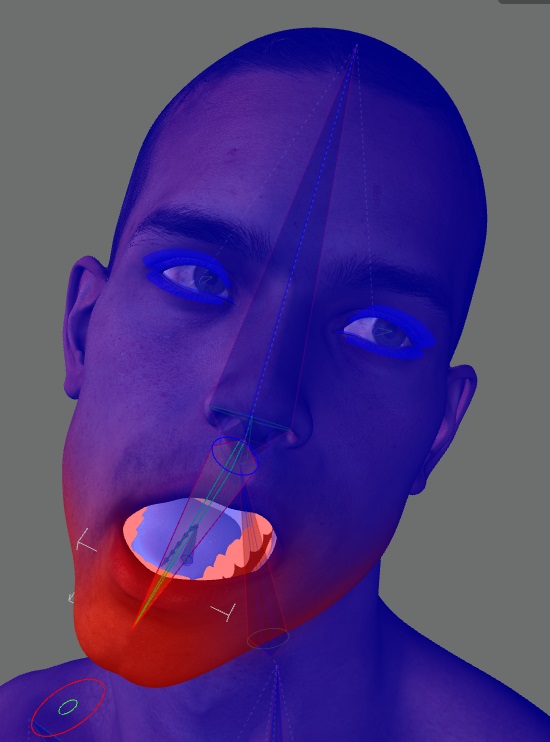 Well actually I’m lying. I think. As far as I know Genesis could have shipped with a properly weight mapped and rigged jaw. Was it a bridge to far at the time? Why not add it as an update post release? In any case a rigged and weighted jaw is one example of G2’s greater articulation. This means we have more control over Victoria 6 and Michale 6 when it comes to crafting expressions and creating other effects, such as taking a fist to the jaw in a bar room brawl.
Well actually I’m lying. I think. As far as I know Genesis could have shipped with a properly weight mapped and rigged jaw. Was it a bridge to far at the time? Why not add it as an update post release? In any case a rigged and weighted jaw is one example of G2’s greater articulation. This means we have more control over Victoria 6 and Michale 6 when it comes to crafting expressions and creating other effects, such as taking a fist to the jaw in a bar room brawl.


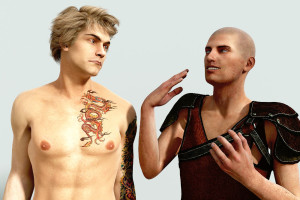
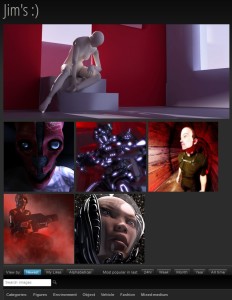
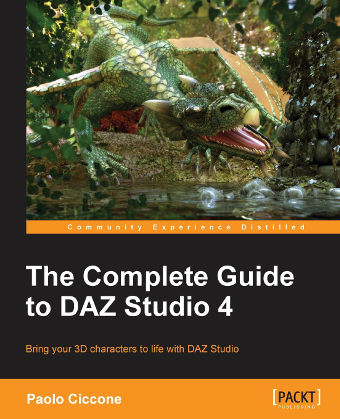
 Our last compelling news bite of the day is
Our last compelling news bite of the day is