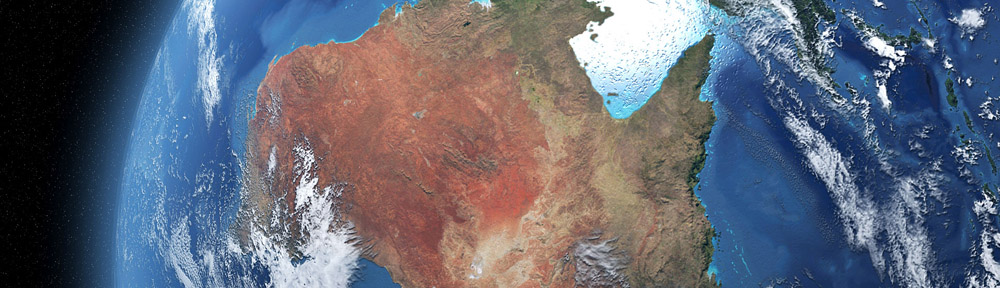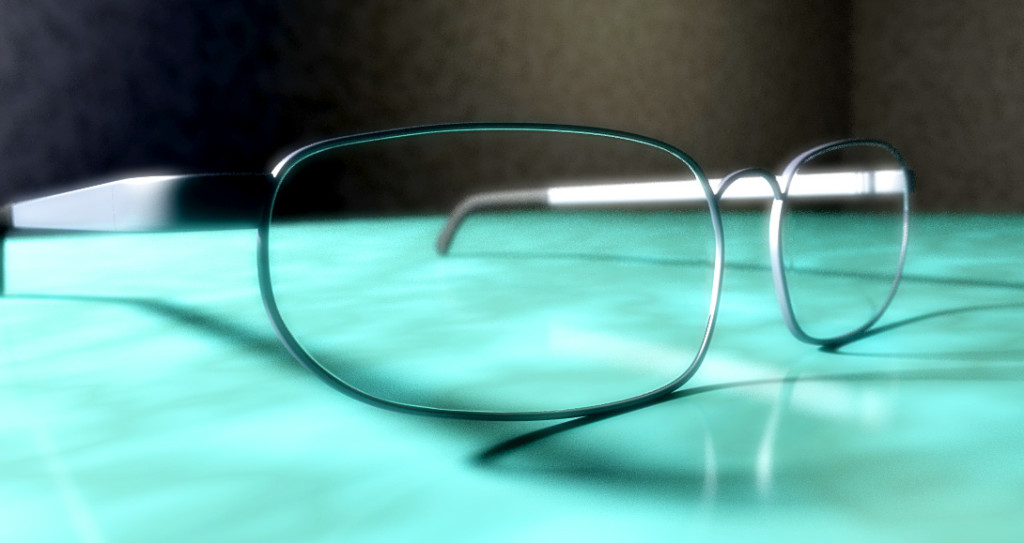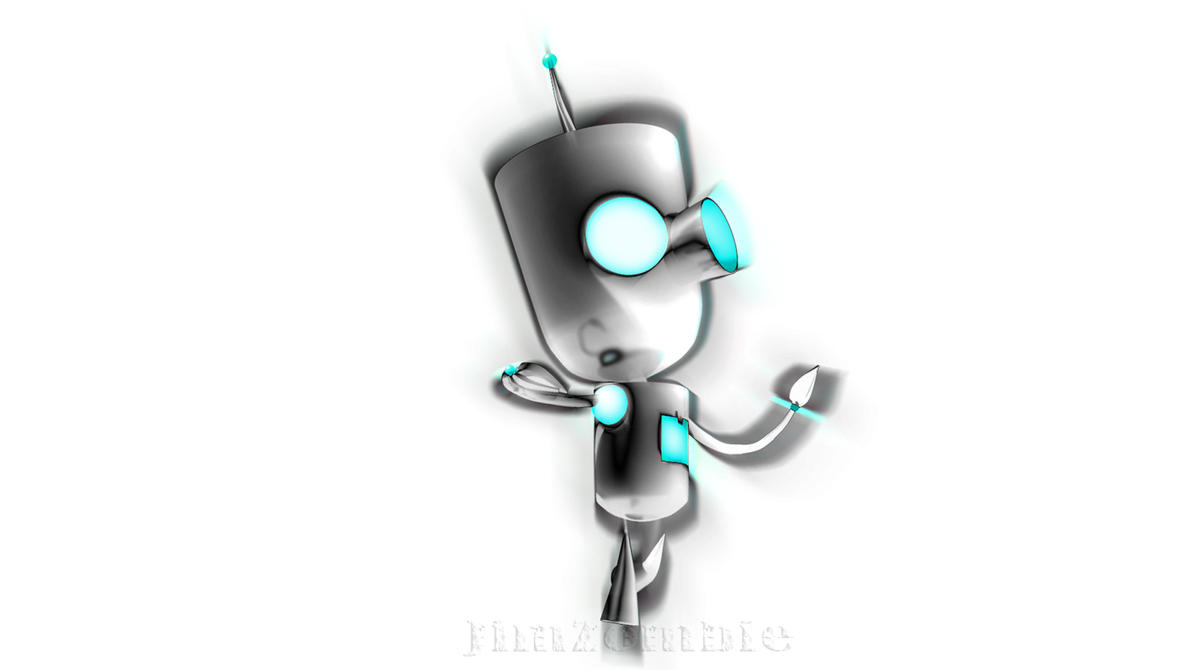LuxRender is nothing new to unbiased rendering enthusiasts using DAZ Studio, but with the recent and rather stealthy release of Luxus there is now an alternative to Reality. The release of such an exciting new product as this is usually preceded with a certain level of marketing hype, but with the community in the throes of March Madness Luxus seems to have slipped in almost under the radar. The first I saw of it was today when an email titled “Rendering Just Got Better with Luxus” popped up. Going by the title alone I admit to a certain amount of excitedness even though I wasn’t certain Luxus was a LuxRender plugin. Following to the product page I find that not only is it indeed a DAZ/Lux bridge, but that it retails at a third of the price of Reality 2.5 – snap! Though Reality has a good established user base and a history of consistent updates, I doubt the older program will be able to afford not to drop its price in the near future.
Early comments by users on the DAZ forums are generally positive, and give a good over view of some of the program’s features, which are not thoroughly outlined on the products store page. Reportedly, Luxus exposes more of Lux’s features to the Studio user, and thus negates at least some of the manual text editing hardcore Reality/Lux users performed on their scene exports. Luxus also uses DAZ Studio’s native interface for configuring Lux scenes, so I imagine using the surface selector and surface tab could be a huge time saver over the somewhat clunky Reality surface editing workflow. Also a very handy feature is the ability, not only to perform Lux renders in DAZ Studio’s interface, but perhaps even better, perform area renders. Using Lux’s native interface for final renders is suggested as it allows for the alteration of some functions (including lighting) in real-time.
Well, I have to say I’m tempted. I haven’t done a Lux render in a couple of months and I was only just noticing the itch. At just $14 bucks (special price) it is hard to say no.
It is also worth mentioning that Reality 3 for Poser has just gone into closed beta [link dead – rip RDNA].