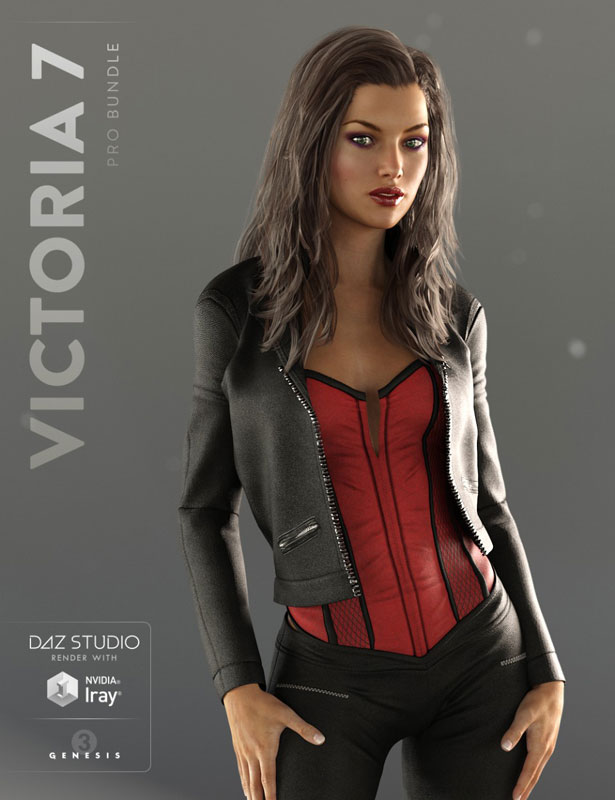 So here we are with Victoria 7 in our runtimes! Wow, feels as if I’ve barely unpacked Genesis 2, but yes indeed it has already been 2 years since the review of Victoria 6. Looking back on all the DAZ Studio scenes floating about my hard drives and bits and pieces created for the figures it is clear I had lots of plans that involved Victoria 6 and her Genesis 2 cohort. Creative procrastination seems to have taken a toll. Anyway, all that in the past, the recent release provided a perfect excuse to ignore as much else as possible to have some solid DAZ Studio time.
So here we are with Victoria 7 in our runtimes! Wow, feels as if I’ve barely unpacked Genesis 2, but yes indeed it has already been 2 years since the review of Victoria 6. Looking back on all the DAZ Studio scenes floating about my hard drives and bits and pieces created for the figures it is clear I had lots of plans that involved Victoria 6 and her Genesis 2 cohort. Creative procrastination seems to have taken a toll. Anyway, all that in the past, the recent release provided a perfect excuse to ignore as much else as possible to have some solid DAZ Studio time.
The first thing I noticed about the Victoria 7 unveiling was that the content pickings were a lot slimmer than with 6. Less characters and texture sets, less hair and wardrobe options. So, not a bonanza this time around but there was some useful products at release. As with V6 I wasn’t particularly interested in either the “Starter” or “Pro” bundles, but unlike last time I actually stuck to my guns and bought just the base character with a few choice products. For me, the body and head morph packages are a must (I still feel strongly that these items should be the core of any “pro” bundle).
Genesis Out of the Box
With this generation of characters it is clear that Iray is a core component of DAZ Studio’s future. All the products I purchased loaded by default with Iray materials. Not having an nVidia card my use of Iray has been limited, though I have some nice renders (small and time expensive) from it running on pure CPU.

Textures and Materials
When attempting quick renders with default settings for the Victoria 6 review I was frustrated with the texture set and material settings. Lots of work was required to get results I was happy with (V6 HD ended up coming out with the goods on this count). Thankfully, V7 comes with good textures and material configurations. That’s not to say I didn’t play around to get things closer to what I want, but the process was much less frustrating (don’t forget to gamma correct!).
Another thing I’m really happy about is the simplified material zones and selections. The arms and hands; legs and feet; hips, torso, neck, nipples and head have been merged into simplified respective material zones. No longer do we have to worry about selecting all parts of limbs, etc to edit materials quickly. This is particularly beneficial when working with other 3D packages. Going through and reapplying the same textures over and again was painful business.
Auto-fit
With the somewhat limited selection of content right now, it is great to see DAZ continuing backwards auto-fit compatibility, if only with G2F. Due to the similarity in shape, Victoria 4 shirts, pants, and hair work reasonably well (go for tighter conforming apparel), but forget about boots and shoes. Genesis stuff is simply a no-go.
Victoria 7 Figure, Topology and Rigging
The Mesh
As we’ve come to expect of our Victoria figures, we find Miss 7 likes to visit the gym and has less than convincing breast implants. Victoria 7 conforms closely to idealised artistic proportions, particularly when compared to Victoria 5, which was very different to the other popular incarnations. In this regard V7 is much like V4 and 6, though more delicate and perhaps slightly more detailed than both. The V7 base mesh has fewer polygons than the previous versions, but like V4 an d V5, is constructed entirely of 4 point polygons. Of course lower poly isn’t an issue. With the now ubiquitous subdivision surfaces we can get a lot more from a lot less.
Expanded Rigging
One of the major upgrades with Victoria 7 is the expanded rigging, particularly the face, which allows for greater articulation of expression. Up till now we’ve had to rely on predefined morphs and dials for expressions (or creating them with 3rd party modelling tools). Additionally there are additional bones in the hands and feet, again allowing for greater pose control. Oh, and I almost forgot! We can wiggle ears now too. I expect this will be very handy for artists that work with a lot of animalistic and alien characters.
Weight-mapping
DAZ 3D have opted to move from TriAx to General (Dual Quaternion) weight-maps. This one is a bit of a mixed bag. On the one hand, this means that we can move Genesis 3 figures into 3rd party animation packages and game engines without having to create new weight maps; on the other hand, TriAx is much more flexible, allowing for multiple maps to control mesh deformation over multiple axis of rotation, scale and bulge. General allows for just a single weight map.
The upshot of this is obvious. More people will get more use out of DAZ Studio and Genesis 3 figures. The downside, also obvious, we lose some detail in our poses – particularly a downer for those of us that keep our DAZ in DAZ.
No texture converting from previous generations
This will be a big issue for some artists when considering buying into the new generation. Due to the switch to the UDIM UV coordinate system there is no easy to implement “1 click” texture transfer solution (as there is with V4/M4 – V5/M5 etc). There are existing solutions, but none of them are perfect and rely on 3rd party programs (C4D and Maya users have demonstrated such on the DAZ 3D forum).
Verdict
Victoria 7 and Genesis 3 is another step in the right direction. DAZ have made Genesis 3 more accessible and easier to use for more people, particularly with the switch in weight-mapping standards. The expanded rigging opens up creating new and varied facial expression to those not comfortable or interested using sculpting programs. In general, Genesis 3 is more articulate and flexible than any of the other popular Poserverse figures. Lack of texture/uv backwards compatibility, with the move to UDIM UVs, will frustrate some, as will the shift from TriAx weights, but these changes bring V7 and G3 into line with some important industry standards.


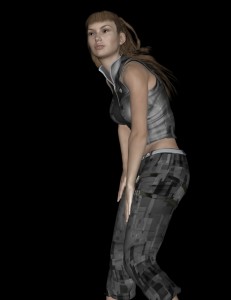

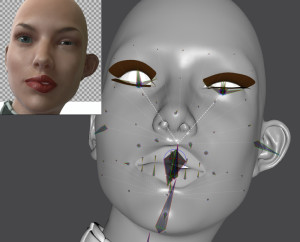
I wonder if those expression bones that everyone keeps mentioning only come with V7 and not with base G3F?
Just checked, and yes, they there in the base Genesis figure.
Looks like I need to reinstall G3F, then. I don’t see anything like your screenshot =( just the jaw bones.
I like your render. Did you used IRAY or 3d Delight in comparison between V5 v7 v6 picture? and you stated about time expensive using IRAY with CPU how long exactly your first image render time ?
Hey, Satria. Thanks for the feedback. The comparison render was 3Delight they all are with the exception of the first image. I don’t recall how long that one took now – likely was any where from 3 – 8 hours. Since getting a GTX 780 ti I’ve done a much better render in a fraction of the time (probably around 45 mins or less) http://www.digisprawl.com/blog/3d-art/all-the-cuda-that-glitters-in-iray/#jp-carousel-5321 I was even rendering a larger image, but DS crashed and I never got back to finishing the render. If you have the patience the CPU render times are much the same as what we are getting with the current LuxRender via Reality 4 and Luxus. The good news is that render speeds with Reality 4.1 and LuxRender 1.5 will be much faster in many cases, so there is still a lot to be said for unbiased rendering on CPU.