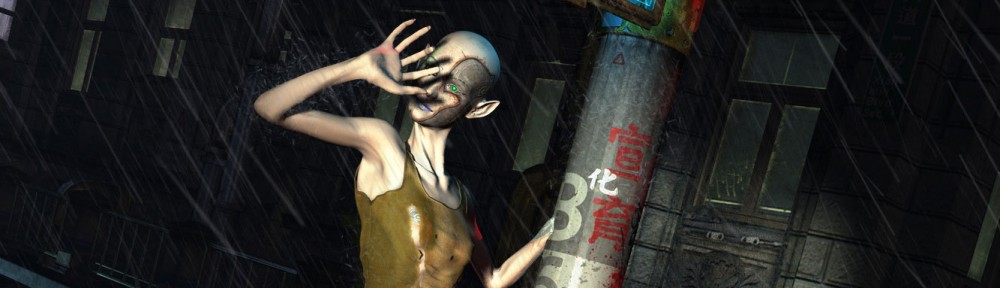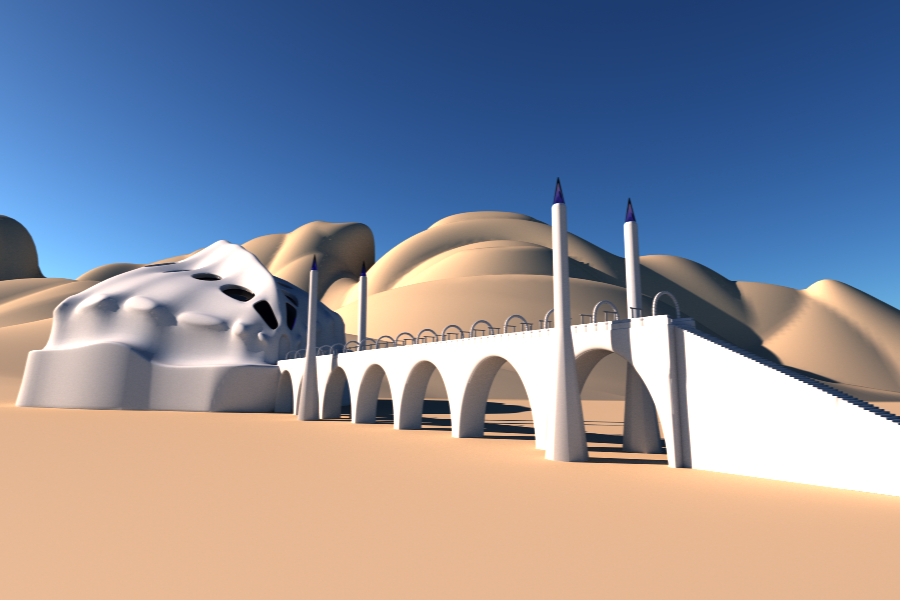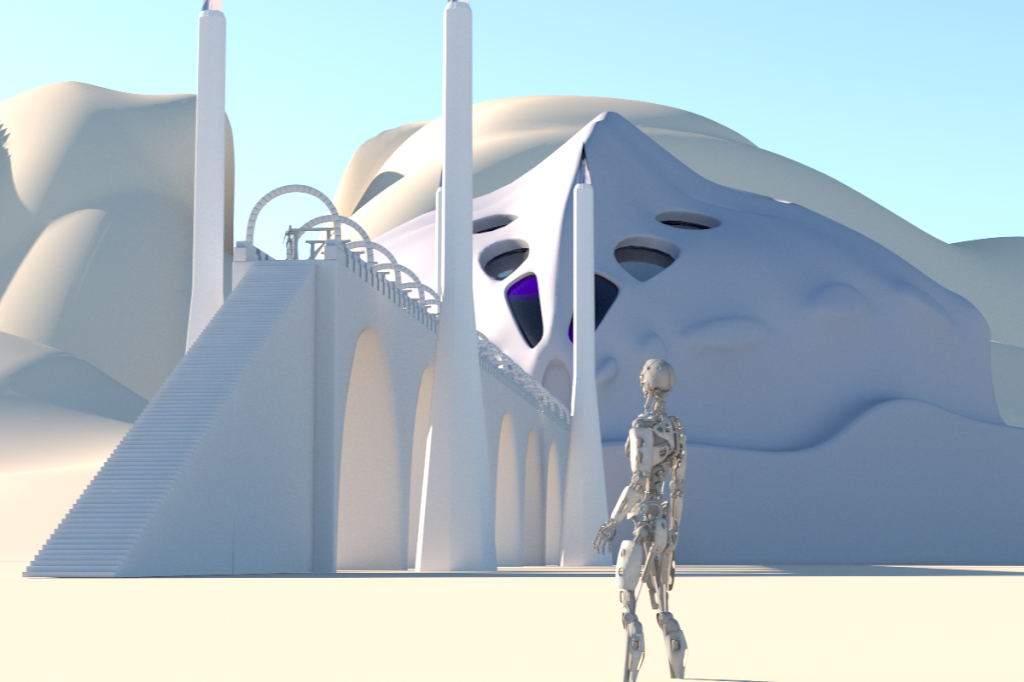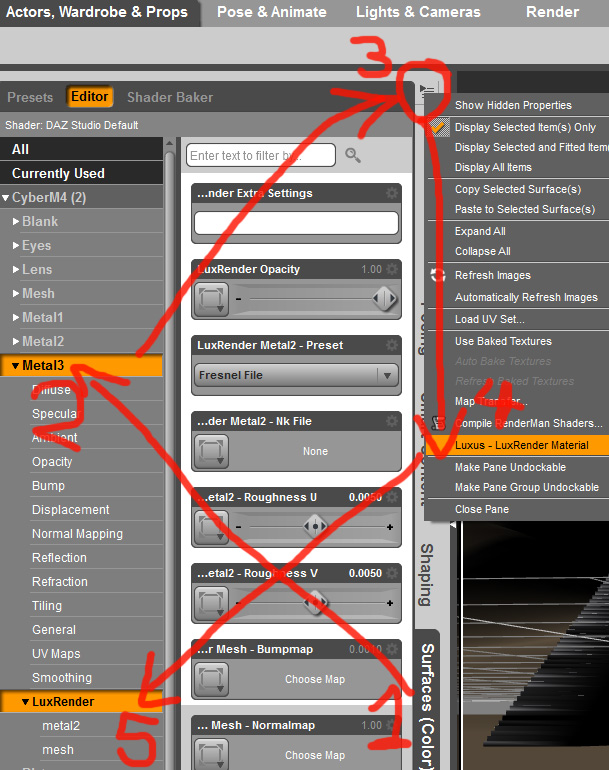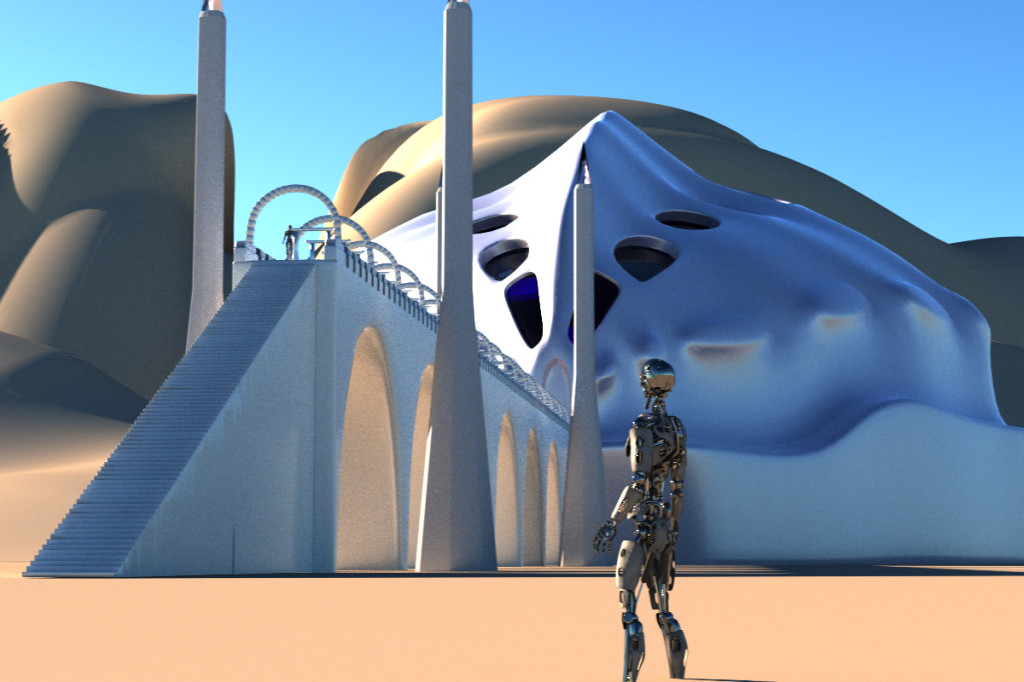So I spent a bit of time playing with Luxus for DAZ Studio. I must say the work flow is quite streamlined when compared to Reality 2. Having access to the surface tool and the DAZ Studio native surfaces tab works for me a lot better than having to browse through long lists of materials in the Reality application in order to edit them. To find a specific material when working with Reality 2 often meant closing Reality getting the surface tool, selecting the specific surface, and then opening Reality back up. Allegedly this is all changed with Reality 3 which uses the native interface, but that is little consolation for DAZ users who have not heard an ETA for Reality 3 (currently in closed beta for Poser), so maybe Luxus will fill the time for DAZ Studio users looking for an alternative.
The first thing that stumped me about Luxus was getting nice looking Lux materials. I would look at the manual and go back to Studio, and then go back to the manual muttering, ‘what the hell does he mean “options menu”‘. Reading the manual you get the impression that 3delight materials will get something of a conversion to Lux, so I let up on the options menu search a bit and played around with my daz materials – doesn’t seem to do a great deal at all! Despite it all, Lux still gave me some reasonable renders, and damn is it quick when compared to just a short time ago.
Not bad, but I still wanted that extra pop ya get when working with materials native to the engine. I go back to the manual, muttering but finally the answer comes from a post at the DAZ forums. Here I’ll demonstrate with a screen shot.
1. Surfaces tab
2. Select the material you want to convert to Lux
3. “Options Menu” dodad
4. Make it so!
5. Configure your sexy new mats
A similar process works for converting Studio lights to Lux lights, except that you use the parameters tab. So, once this little problem is overcome the full power of Lux is yours for the taking, though if you want the most out of the render engine I’d suggest a lot of reading (I know I need to at least). There are a number of things advanced users of Lux will like about Luxus, though I wouldn’t have the foggiest about those, but suffice to say that they will be able to do more of their pre render configuration with Studio’s interface and spend less time in a text editor doing manual tweaks.
To compare Luxus to Reality at this point I’d say that Luxus wins in terms of ease of use and price, but there are a lot of winning features of Reality such as the material previews, water, and fog primitives, material editor (once particular surface can be located!), and premade light rigs such as the soft box. I think, given time and further development Luxus will prove to be a worthy LuxRender bridge in the Studio user’s tool box. I think there is a lot to be optimistic about. The threads about Luxus on the DAZ forums are going strong, the developer is engadged in the discussion, and the general consensus is that Luxus is good.
…and here it is still on the cook at about 800 samples per pixle, but looking good in those nice shiny Lux materials.
Happy renderings!