 With Iray coming to DAZ Studio it is becoming harder to ignore CUDA/Nvidia powered rendering. Of course, Octane has offered support for DAZ Studio a number of years, but for some with AMD cards (no CUDAs) then the price of a higher end Nvidia gamer card and an Octane licence may be a little on the hefty side. And now we have Iray – It’s there, it’s free to use, and it is already well integrated into DS. This is a very nice marketing move by Nvidia. It also works out great for DAZ as they have wanted to incorporate simpler GPU rendering solutions for a long time.
With Iray coming to DAZ Studio it is becoming harder to ignore CUDA/Nvidia powered rendering. Of course, Octane has offered support for DAZ Studio a number of years, but for some with AMD cards (no CUDAs) then the price of a higher end Nvidia gamer card and an Octane licence may be a little on the hefty side. And now we have Iray – It’s there, it’s free to use, and it is already well integrated into DS. This is a very nice marketing move by Nvidia. It also works out great for DAZ as they have wanted to incorporate simpler GPU rendering solutions for a long time.
Unbiased physically accurate/plausible GPU rendering is great. Lights always behave realistically, you get that nice bounce of light and blending of colour. In short, unbiased takes so much of the pain out of lighting a scene, especially when quicker, more realistic renders are the order of the day. CPU driven physically plausible/accurate rendering has been around a long time, but it has only been recently that the hardware made it financially viable to go this direction for large-scale production. There was an interesting article in a recent 3D Artist magazine that discussed how incredibly complex and painstaking lighting arrangements had become for Pixar movies prior to adopting global illumination (GI).
Anyone else go along to see Monsters University and realise Pixar had just changed the way they worked? Well, that’s GI, and it’s glorious! But just as this was happening with titanic farms of CPUs it seems that the GPU is poised to take over, doing it faster and cheaper.
Sure, most people who come to this little blog aren’t working at Pixar on hundreds of millions of dollars movies, but that’s not to say we don’t see the benefit and joy of working with lights that behave as physics intended (or close there enough to). Being able to work with these tools with the huge speed increases on mid – high end gaming cards means we can experiment and get much faster feedback, and for me that’s the greatest thing of it all.
So, in the interest of getting the best bang from a limited budget I set about finding the best card for me. Before we get to that there are a couple of points that need to be demystified.
1. There is no SLI.
I’ve seen many people make this mistake and run off to buy as many shiny cards as they can stuff on their motherboards. There may be some engines out there that do take advantage of SLI (Nvidia’s Scalable Link Interface), but neither Octane nor Iray support it.
2. Multiple video cards
If you are one of those that stuffed your motherboard with graphics cards that money is not necessarily wasted. You may go faster, just not bigger. Octane and Iray, (and as far as I know) all CUDA engines require a scene to be loaded fully onto all cards. The card with the least amount of RAM is the limiting factor here. If your scene won’t fit on a card then the render engine will ignore that card.
3. AMD = no CUDA. Sad, but true. There are some render engines out there that support OpenCL (which both AMD and Nvidia support) and CUDA (Nvidia), like Indigo Render, but CUDA is still the most common framework for GPU render engines and will only work with newer CUDA enabled Nvidia cards.
CUDA Enabled Card Selection Criteria
 To business! When deciding which cards to consider benchmarks were my go-to. These give a solid indication of which cards perform the fastest. Benchmarks for both Octane and Iray tell a pretty consistent story; for your buck, gaming cards are where it’s at. They also point out that newer is not necessarily better. I’ll point out right now that I’m not looking at particular brands of cards, just the Nvidia reference specs. I don’t endorse one brand over others, but I do endorse CUDA to CUDA.
To business! When deciding which cards to consider benchmarks were my go-to. These give a solid indication of which cards perform the fastest. Benchmarks for both Octane and Iray tell a pretty consistent story; for your buck, gaming cards are where it’s at. They also point out that newer is not necessarily better. I’ll point out right now that I’m not looking at particular brands of cards, just the Nvidia reference specs. I don’t endorse one brand over others, but I do endorse CUDA to CUDA.
Along with benchmark result, the other factors I take into consideration are:
1 Number of CUDA cores (which has a tight correlation with said results)
2 Amount of RAM (which has little to do with benchmark results)
The cards
GTX Titan X
3072 CUDA cores
12GB Ram
In the ideal world where price was not an issue every 3D artist would have one of these in their rig. Unlike its predecessor the Titan X really is the king of the hill. It’s fast and packs more RAM than many cheaper off the shelf gaming PC’s come with. The 12GB of DDR5 RAM is the primary factor of the card’s price.
GTX 980 Ti
2816 CUDA cores
6GB RAM
In terms of performance this is my runner-up. With only marginally fewer CUDA cores than the Titan, it’s damn fast and still packs plenty of RAM.
GTX 980
2048 CUDA cores
4GB Ram
GTX 970
1664 CUDA cores
4 GB RAM
Both these cards can’t be dismissed, but they are rather underwhelming. Though the 980 does have more CUDA cores (and benchmarks justifiably higher) than the 970, the 970’s cheaper price makes it attractive when considering they both have the 4GB of RAM.
GTX 980 @ Newegg.com
GTX 970 @ Newegg.com
GTX 960
1024 CUDA cores
2 – 4 GB RAM
A decent entry level card of the current generation.
GTX 960 @ Newegg.com
GTX 780 TI
2880 CUDA cores
3 – 6GB RAM
This card is a true gem (though not literally). You can still buy these cards new from Amazon and Newegg, but here in Australia they are hard to find outside second-hand eBay auctions or classifieds. Though the newer Maxwell CUDA cores are purportedly around 25% more efficient than those in the 700 series of GTX cards, the 780 Ti benches better than most of the newer generation of cards.
The common variants out there may only have 3 GBs of RAM but this card wins my benchmark to cost ratio. It is an utter travesty that we haven’t seen more 6GB variants of this card.
GTX 780 Ti @ Newegg.com
Which Card Did I Pick For Iray?
If you have the dosh the Titan X and 980 Ti look great. If you want something cheaper the 780 Ti is still a very competitive card, though most have just 3GB of RAM. Finding one with 6 will likely come in at a price comparable to a 980 Ti. On a pure cost to performance basis it is hard to recommend a 980. For its price the 970 is a solid card. The 960 still has as much RAM as the current crop of 980 and 970s, which is still more than most of the older cards, making it a worthy Iray/Octane entry level card.
So, I went and did it. I picked up a GTX 780 Ti off eBay for a modest price. This “little” card takes the DigiSprawl Budget CUDA Choice Award.
The GTX Titan X takes the Starving Artist Wishlist Award.


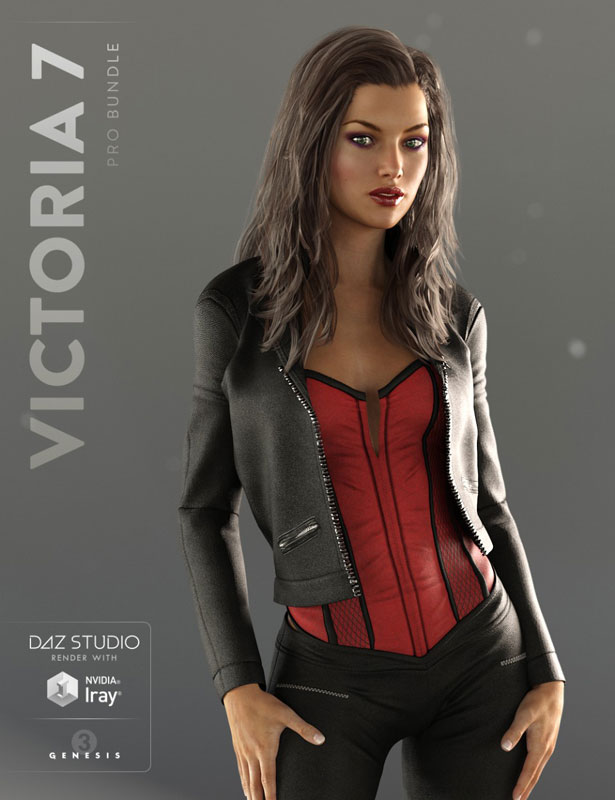


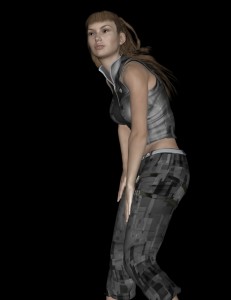

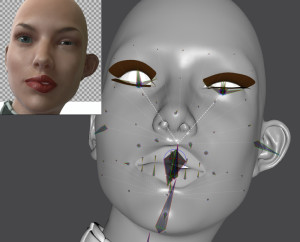

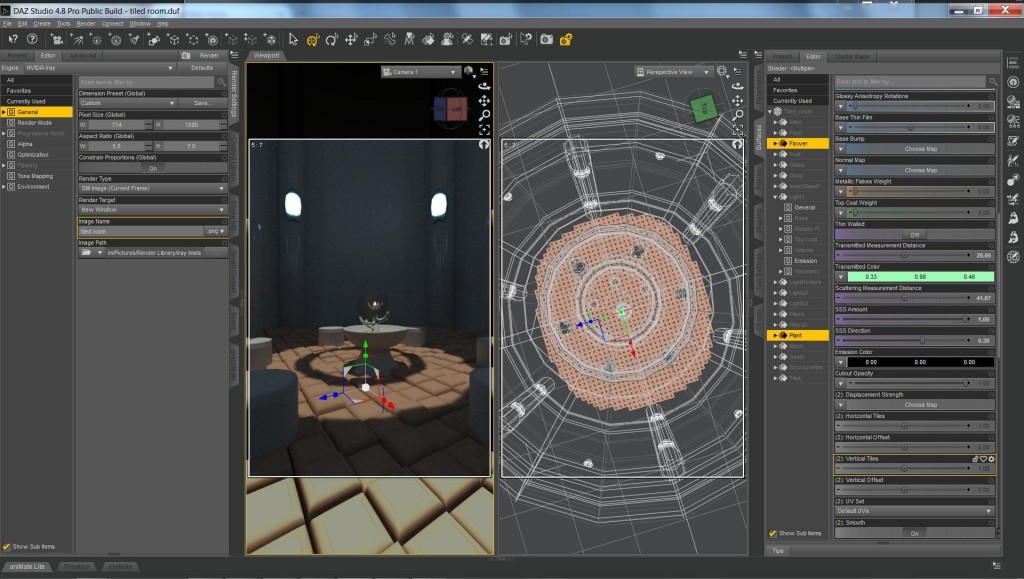


 Also hard to pass up over at Smith Micro, is Pret-a-3D’s
Also hard to pass up over at Smith Micro, is Pret-a-3D’s