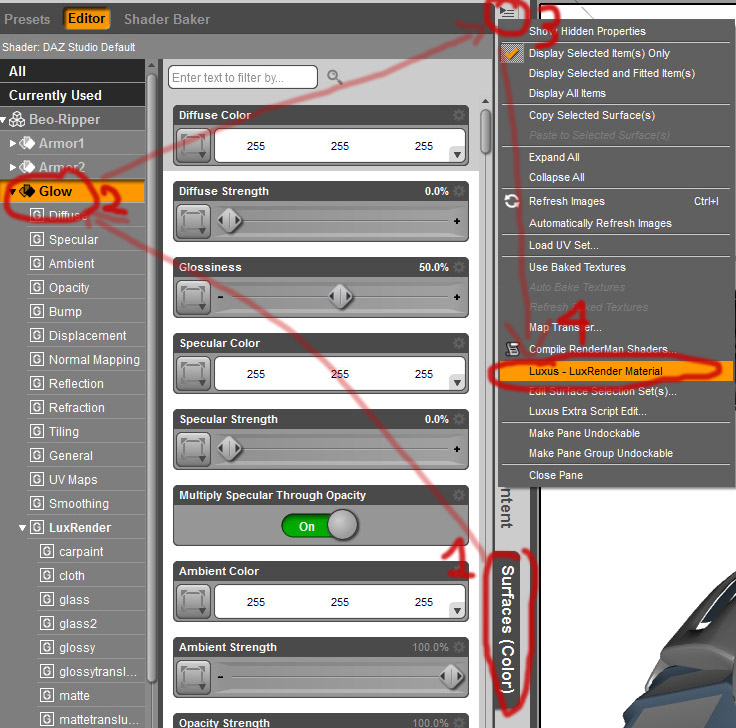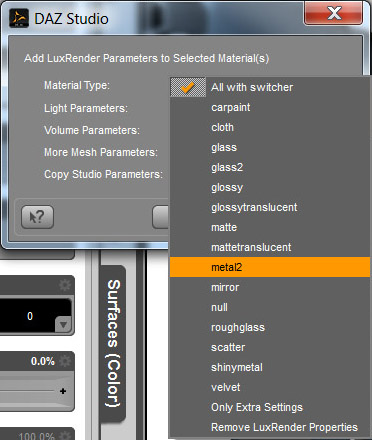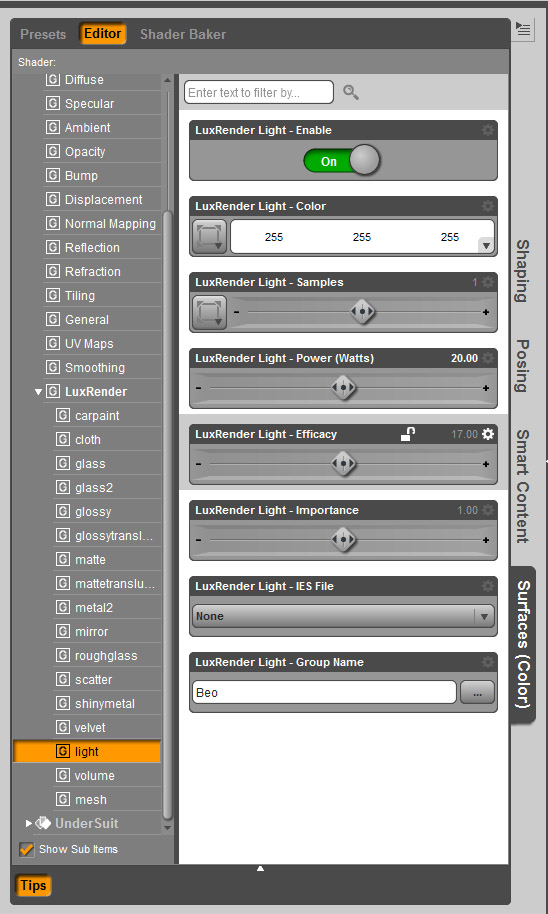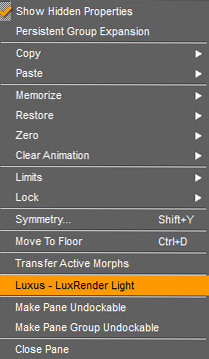Update: HiveWire3D announces Dawn Release Date 9th August. Store now open.
Dawn to heal the split in the DAZ and Poser community?
A good number of you have likely heard the rumblings about a new female figure that is both Poser and DAZ Studio compatible. If you’re a regular on DAZ and Poser FB pages, or the Renderosity and RuntimeDNA forums, you could well know a good deal about this new figure by now. If you tend to get your news from the DAZ forum, or somewhere way down the deepest darkest reaches of the grapevine, this might all be a new revelation for you.
The new lady’s name is Dawn, and an upstart mob known as HiveWire3D are her creators. With a public announcement made just back on the 20th of June it looks like the release is only around the corner. Dawn will be free for a limited time after release.
There was a moment of excitement when I went to check HiveWire3D’s Facebook page for updates. There was something that looked a lot like a release announcement: “Final version of Dawn to be ready by end of this week! Once she is in hand, we’ll announce her release date and get things moving with all interested content creators.” Of course, without coffee in hand, I took this to mean that she would be released by the end of the week. No dice! Content creators will get their hands on her first, and then we’ll hear about the general release. It makes sense that a new figure should be released with a certain amount of content and vendor interest from day one. Runtimes can be very unkind to a figure without a wardrobe.
So, who is Hivewire3D
This is a question that troubled me some. The initial announcement indicated that the team contained the talents of the creator responsible for Victoria and Michael line of figures. But, who is this mysterious individual? Google turns up very little when you look for the creator of these figures, but after a couple of hours I finally realised I should be looking for who is behind HiveWire3D, not Victoria (durrr). So, Eric Merritt turns up, and then, following soon after, is Christopher Creek, who IS the man responsible for the figures in question.
Eric and Christopher [edit – also e-commerce and marketing guru Steve Kondris], HiveWire3D’s founders, have a long history in the industry spanning back to the top echelons of DAZ 3D, and Zygote Media Group. Among many other more impressive feats, Zygote is responsible for a number of early Poser figures. If you’re a DAZ/Poser trivia buff you will undoubtedly know a split within Zygote resulted in the birth of DAZ Productions. So it’s clear, these guys are not new kids on the block. They know their stuff inside and out.
But what about Dawn?
Enough history and more about our new lady. She isn’t technically compatible with both programs, well not in a singular package, and that’s due to the different weight mapping solutions employed by DAZ Studio and Poser. So, what we really have is two identical figures except one is weighted for Poser and the other for DS. If I’m not mistaken this means that content creators will have a relatively simple time in ensuring their products work for both versions of the figure, at least as far as fitting goes. When it comes to materials, many a vendor would rather walk through burning buildings than go to the lengths of creating two sets for two very different rendering programs. Still, given the differences between the two programs, this is probably the only real way to have a universal figure with all the flexibility it was intended to include at design.
As good as DSON is, it just can’t beat a Poser native weighted figure for performance and flexibility. For many it is close enough, especially for those that happily use both programs.
Weight maps
Being a weight mapped figure, Dawn will conform to the new standards Poser and DS users have come to expect. Although with unweighted Victoria and Michael (and the others) still making up a large proportion of figures in use (not to mention selling!), for some, Dawn might be a first when it comes to serious work/play with weighted figures. Oh, what you users will realise you’ve been missing all this time! As you can see from the images she has plenty of well-defined details, and has nice natural bending in the joints.
Posable
In addition to all the usual movable and posables, Dawn also has a posable jaw (not reliant on morphs), and individually posable toes (Genesis 2/Victoria 6 also has these features). Unlike any figure I have seen, she comes with two sets of eyelashes – one regular and the other “super long” for those fantasy characters. Looking at the image of the ear it seems the figure is designed with subdivision in mind. Dawn seems to be a slightly higher poly figure than the base Genesis 1/2, but a single level of subdivision should be fine on most systems, and then perhaps another at render time for larger images. Over all Dawn appears to have a good level of geometry detail for most uses typical to DS and Poser applications, and looks set to make a valuable addition to runtimes on both sides of the software border.
Reality support
Paolo Ciccone has thrown the support of Reality behind Dawn, and has added her material zones to Reality 3 and is working on ACSEL shaders for Reality 2. These additions will be free. Paolo states the goal is to have “excellent renders of Dawn straight out of the box for all Reality users.” Given the creators humorous comments (intentionally so?), likening Victoria 4’s domination of runtimes everywhere to a looming potato famine, and his mute indifference to Genesis, his enthusiasm for Dawn is no surprise.
Destined to succeed, or another figure to the tomb?
New figures are nothing new to the DAZ/Poser community, but few, especially independent ones, tend to go on to live full healthy and broadly supported lives. Antonia is one of the more recent examples of a great figure fighting a valiant fight, but ultimately failing to take off. The figure came in both weight mapped (Poser 9+) and unweighted (Poser + DAZ) varieties, and was Posers best hope for a current weight mapped figure. Her site and dedicated store is all but abandoned, and the other retailers like Runtime DNA and Renderosity only have a handful of compatible products on their shelves.
What is to say that Dawn won’t go down this street? First and foremost, experience. Between them, Eric Merritt and Christopher Creek have a lot of experience, not just putting quality products together, but in managing and growing businesses and communities. Ensuring Dawn is 100% finished before release seems a priority, as is getting solid content creator support. Both of these factors can only lead to a launch that will be as successful as it can be. Enthusiastic and innovative content creators will turn heads.
A big factor in getting people in right from the start will be the limited time free release. This will undoubtedly have a positive feedback for content creators and the community at large. Finally, given the current state of scene with the generation 4/Genesis/Genesis 2 split, now might just be the perfect time for a new cross compatible figure to emerge. It is unlikely that Dawn will be the extinction event for any of these figures, but she could well become a viable alternative. Who knows what the future will bring.
One anomaly is that HiveWire3D’s figures are and will be without genitals. One of the stated reasons for this decision is that they want to pursue business and educational channels in the future. To me, it seems strange to offer a product that isn’t anatomically correct when educational channels are being perused, but then again I can imagine some problems occurring during high school 3D arts classes. For a large portion of the community this won’t pose a problem, but for instances where full or partial nudity is required it will involve a greater degree of creativity, and perhaps expense, to get the figures ready for these uses. To me this rings puritanical, or pandering to these sensibilities, but then I’m not the one attempting to launch a new figure/content business.
All the best to HiveWire3D and their soon to be released Dawn. May it be the first of many.
At the time of writing HiveWire3D’s website was unavailable, apparently still under construction, but according to a message on their FB group we can expect to see it up very soon.


 GenX update in the works
GenX update in the works

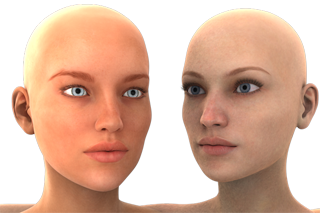
 I think Genesis 2 represents quality over quantity, but with the current discounts on the bundles you certainly get both. DAZ probably could have mitigated a good deal of angst by working out a deal to get the V4 morphs into the starter or pro bundle, especially as many Genesis users take it for granted (and why shouldn’t we?). While we’re talking about morphs again I think adding the
I think Genesis 2 represents quality over quantity, but with the current discounts on the bundles you certainly get both. DAZ probably could have mitigated a good deal of angst by working out a deal to get the V4 morphs into the starter or pro bundle, especially as many Genesis users take it for granted (and why shouldn’t we?). While we’re talking about morphs again I think adding the