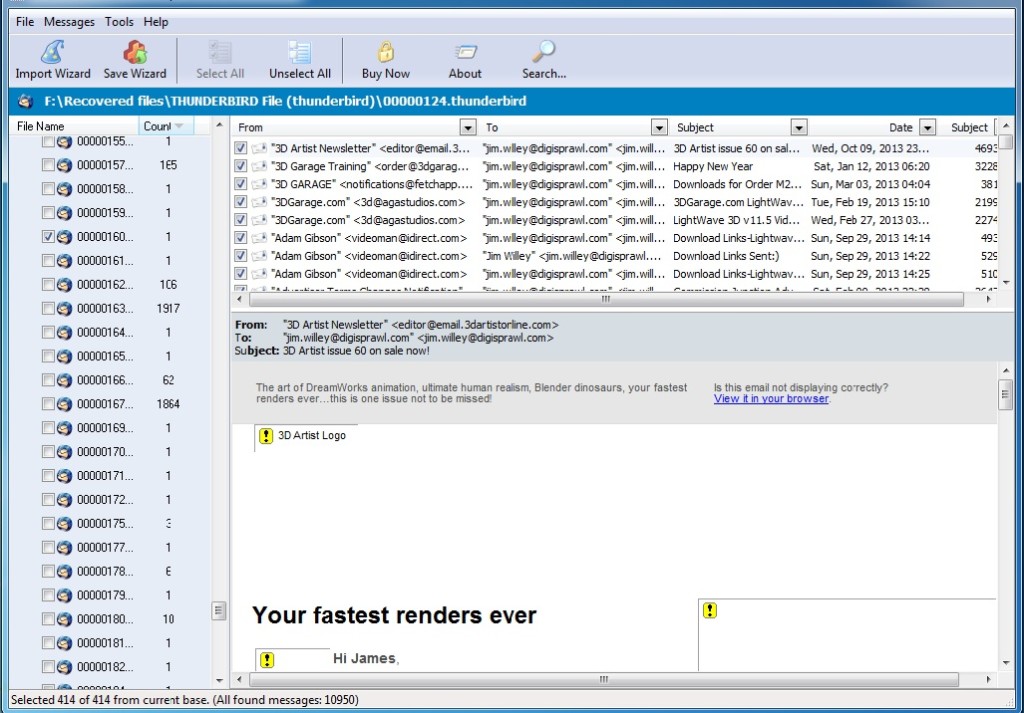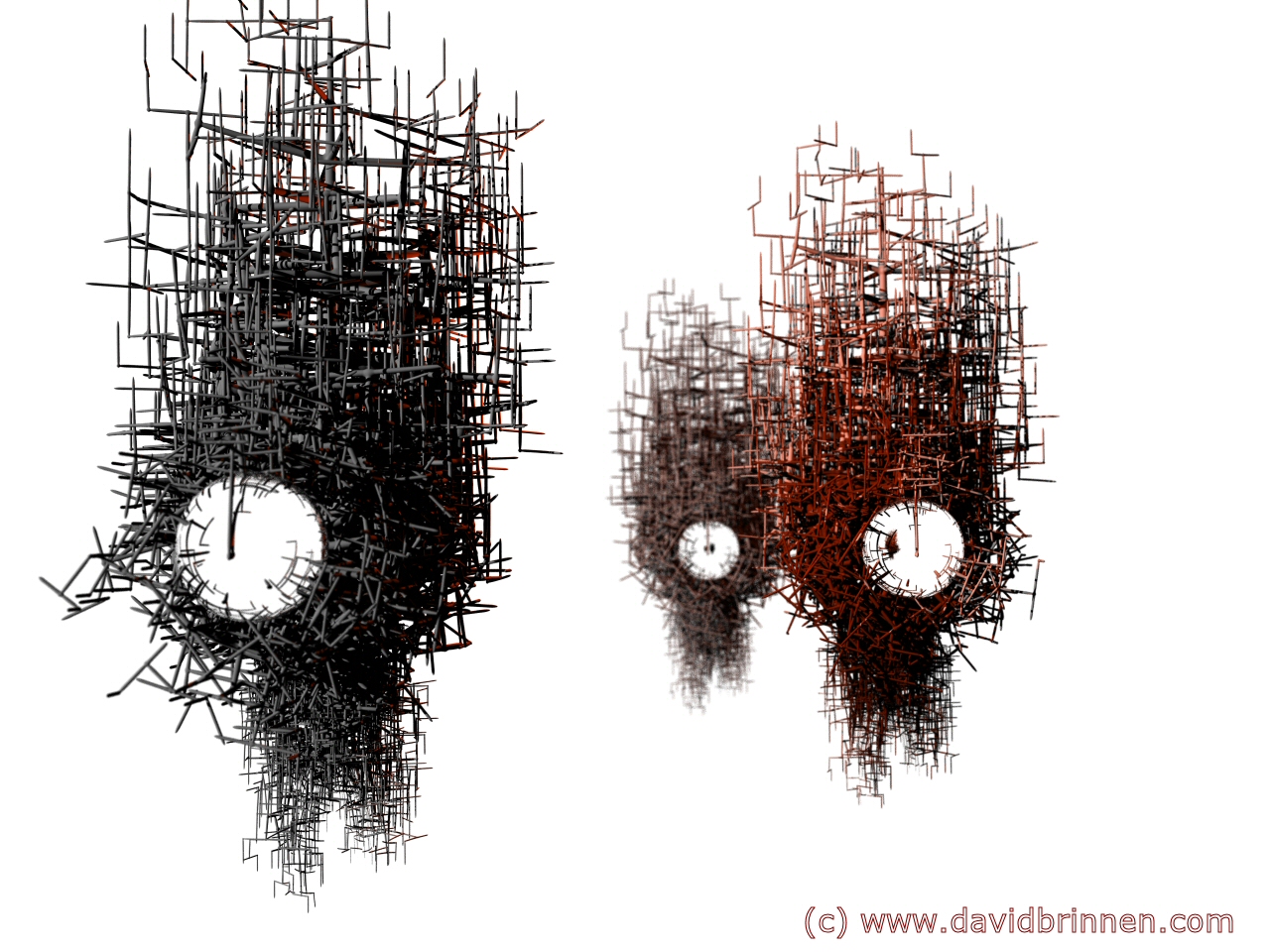DAZ Studio now has an Alembic exporter. This is a very cool development for animators and enthusiasts who want to make full use of DAZ Figures like Victoria 6 and Michael 6 etc with other 3D software and render engines.
DAZ Studio now has an Alembic exporter. This is a very cool development for animators and enthusiasts who want to make full use of DAZ Figures like Victoria 6 and Michael 6 etc with other 3D software and render engines.
Alembic is an open source file format developed by Lucasfilm and Imageworks. It allows users to export/import geometry, complete with animation. It differs from formats like Collada and FBX in that it does not export rigging and morph data. Instead Alembic exports vertices data from a scene, baking morphs, animation, and the influence of weight maps. In this way Alembic is sort of like working with an animated .obj file.
In many situations Collada and FBX produce unpredictable results, and sometimes a huge damn mess, which can take a lot of time and effort to fix. The extent of the problems with these file formats varies a lot depending on programs used for export/import.Alembic sidesteps these issues by baking the geometry. Yes, this does result in some lost flexibility in the program these files are imported into, but for many situation this is perfectly reasonable, and saves much time. For the adventurous and/or skilled the figures can be re-rigged, if necessary.
The only problem then is that the default animations tools in DAZ Studio are very primitive and frustrating to work with. So in this situation the usefulness of the new Alembic exporter is somewhat limited to all those that have anything less than godlike patience (and then that really depends on which gods we are talking about). So for those who are wanting the most out of Genesis, Victoria, Michael and Alembic, more animation tools might be called for. To this end GoFigure provides better key framing tools with keyMate and introduces a graph editor with graphMate.
One issue I have with the Alembic exporter itself, is that it doesn’t come with an importer. Now, the name spells it out clearly enough, EXPORTER, but I still would have like to see an import feature. Bringing physics simulations into DAZ Studio this way would save a huge amount of time and resources. Well, maybe next time.
Alembic compatibility and your software of choice
As a LightWave user I’ve already come across some problems. LightWave’s Alembic importer is limited to a single material zone, so this means that all UV mapping and surfaces are lost. This shortcoming was passed onto the development team several months ago. Fingers crossed for a fix before LW 12. So to avoid frustration and hair pulling I strongly suggest you check the extent of your software’s Alembic support before you purchase the plugin. A quick Google tells me that many major programs from Maya 2014 to SpeedTree support for Alembic (to what extent I don’t know). 3DS Max requires are rather heftily priced plugin, but apparently works quite well. So, while I can’t fully make use of DS’s new exporter there are still a good many animators, pro or enthusiast, that will benefit from it.
Don’t forget to SUBSCRIBE via our easy to use RSS and RSS email feed for all the happenings at DigiSprawl to come to you

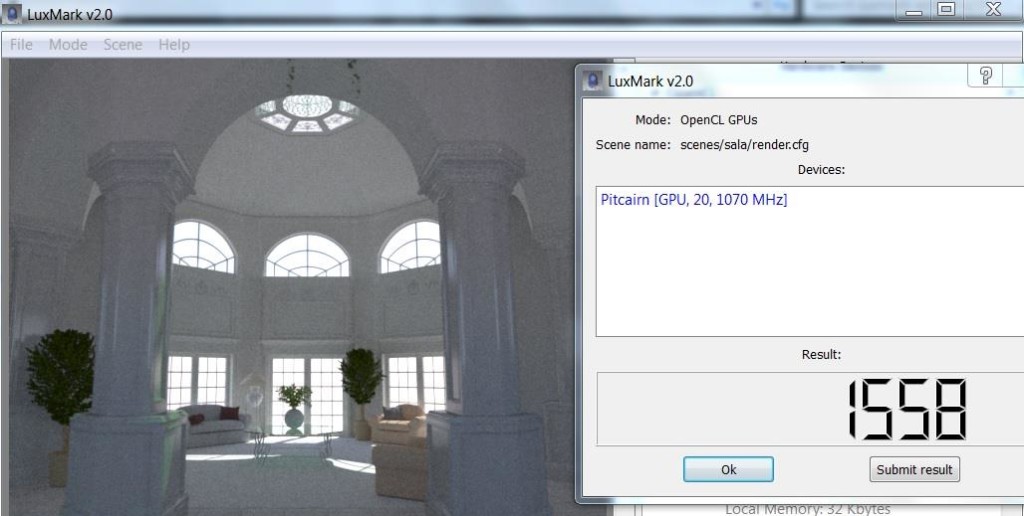
 It’s getting late but why not install a few things on my new drive to get it feeling like home. Let’s start with email (been a while since I checked those)… Oh! Oh fracking no! I didn’t transfer my emails!
It’s getting late but why not install a few things on my new drive to get it feeling like home. Let’s start with email (been a while since I checked those)… Oh! Oh fracking no! I didn’t transfer my emails!